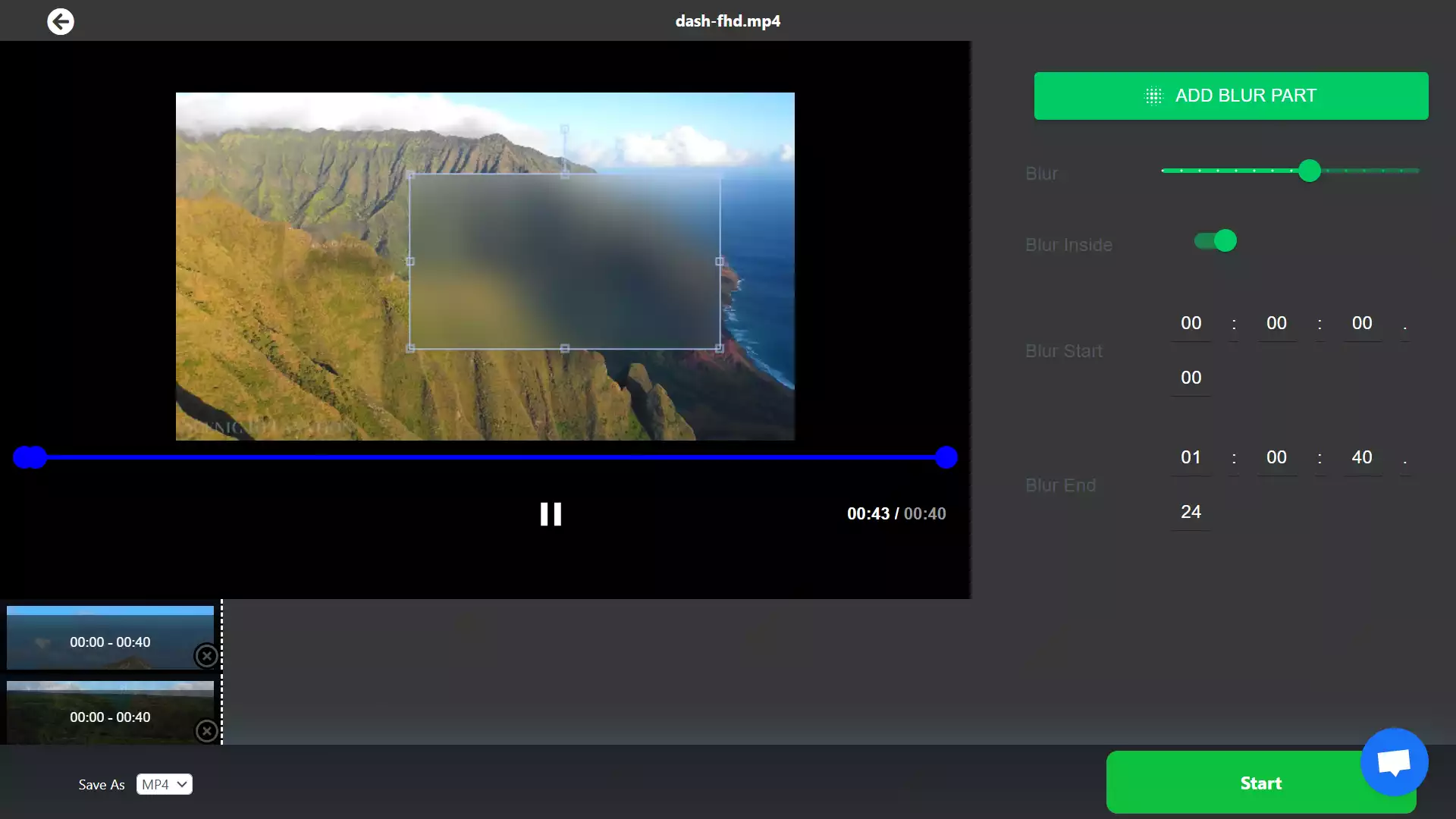在线视频虚化
在线为视频添加虚化效果, 无需任何下载!
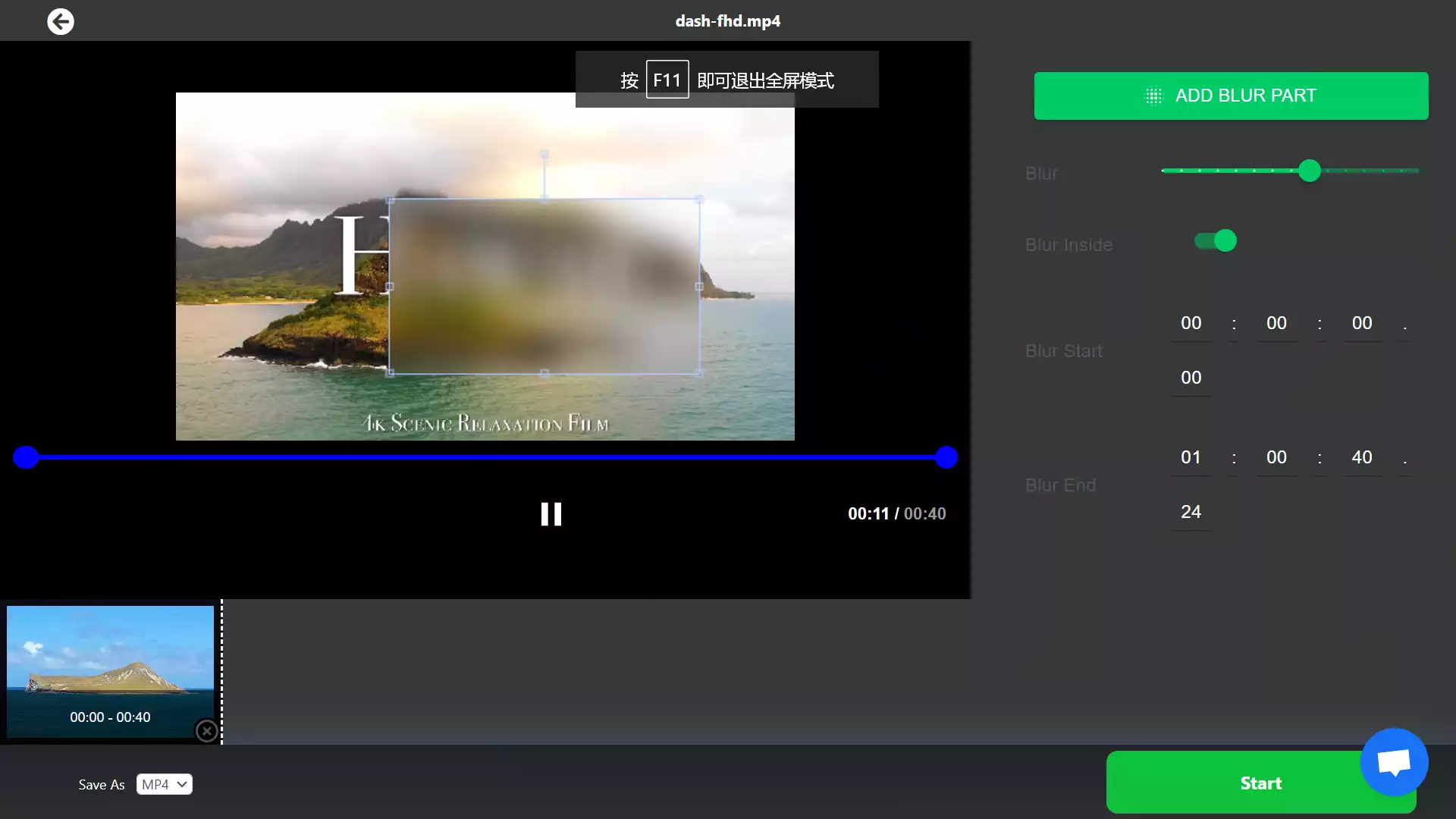
如何虚化一个视频的多个不同区域?
You can blur an object in a video with video editing software like Ai4video.Blurring a shot can also be useful for making the text more legible, for instance when introducing a title to your video and bringing the audience's attention to that instead.
一键虚化视频的多个不同区域
Ai4video's Blur Video Online Tool can blur multiple parts of a video.No need to download any extra software or app, you can use in any device.